Are you annoyed by the noises your Samsung keyboard makes when you type, or maybe you want to make it feel different when you tap on it? You're in luck!
Come with us as we explain how you can make your Samsung keyboard quieter or more exciting by turning off or on the sounds and vibrations. We'll also show you how to change the keyboard sound to something you like better.
Samsung Keyboard Sound
Turn On / Off Keyboard Sound
While some Samsung members have no problem hearing the keyboard sound each time they press a key, others prefer the silent experience.
Here is how to mute or unmute the keyboard sound on Samsung Galaxy:
- Go to Settings.
- Tap "Sound and Vibration".
- Select "System Sound".
- Tap the switch next to the Samsung Keyboard to turn it on or off.
Adjust the Keyboard Sound
Decided to enable the keyboard sound on your Android or Samsung device, but you are not satisfied with the volume of keyboard sound? Don't worry because it can be adjusted according to your liking.
Here is how to lower or increase the keyboard sound volume:
- Press the Volume Down or Up key.
- Tap three-horizontal-dots ⋯ on the Volume Bar.
- Find "System" which has a symbol like "wrench".
- Use the slider to adjust the system sound for the keyboard.
Change the Keyboard Sound
If you want to make your keyboard unique and special, there is only one prerequisite which is the Keys Cafe app by Good Lock. It is a module of the Good Lock app which allows the user to transform Samsung's default keyboard into something more exciting and it is safe. Unfortunately, it is not available in all countries.
Download Keys Cafe by Good Lock App
- Open Galaxy Store.
- The app is not available in the Google Play Store.
- A launcher for the Good Lock app modules is available in the Google Play Store named "FineLock" but we cannot guarantee whether it is secure or not.
- Search for "Keys Cafe" or "Good Lock".
- If there is no app in the search result published by "Good Lock Labs" that means the app is currently not available in your country.
- Download the app.
Change the Keyboard Sound with Keys Cafe
- Open Keys Cafe.
- Tap "Style Your Own Keyboard".
- Tap the switch next to "Off" to enable the settings.
- Select the new keyboard sound from the list.
- Once the "Style Your Own Keyboard" is enabled, it changes the style of keyboard colours and effects which is why turn off "Colors" or "Effects" by tapping on the switches from the toolbar at the bottom of the app if you do not want any change apart from the sound.
Samsung Keyboard Vibration
Turn On / Off Keyboard Vibration
One and the same, vibration is a state of enjoyment for particular Android users, but it is just a distracting and unnecessary feature for others and what is more it drains the battery as long as the vibration intensity is high.
Here is how to enable or disable the vibration for the keyboard:
- Open Settings.
- Tap "Sound and Vibration".
- Select "System Vibration".
- Tap the switch next to the Samsung Keyboard to get or remove it.
Adjust the Keyboard Vibration
Found the vibration too intensive or barely noticeable? Fortunately, setting the system vibration intensity is as easy as one-two-three as well.
- Go to Settings.
- Tap "Sound and Vibration".
- Select "System Vibration".
- Adjust the vibration intensity by using the slider under "System Vibration Intensity".
Conclusion
Activating or switching off the keyboard sound and vibration on Samsung Galaxy phones and tablets requires only a few simple steps in Settings and both of them are done from the same menu with little difference. Unlike the former ones, a separate app published by Samsung (Keys Cafe) should be installed to change the keyboard typing sound which is not available in all regions.
In case you face a problem when you turn on or off the keyboard sound on a Samsung device, you can freely leave a comment below. In this way, we can provide you some solutions to your question as long as we have the knowledge on the topic. Do not worry, in other cases, we can provide some community articles for you to examine and solve the problem you try to tackle.









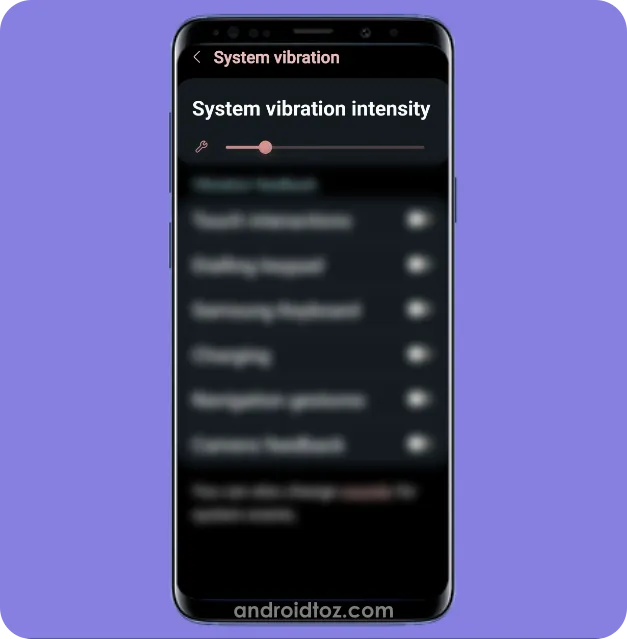
Comments
Post a Comment