It is essential to distinguish who is who and answer the question (who called me from this phone number) you ask yourself each time you are called from a number you are suspicious of. We cannot be sure of whether any other technology corporation or smartphone producer offers caller ID detection and blocking services, but we are sure this is not a huge problem in Samsung phones when it is compared with the others. Samsung cooperates with Hiya to identify unknown phone numbers and blocks these numbers if you want. It is named Smart Call and it is completely free. Plus, it, additionally, offers some options like auto-blocking and reverses phone lookup provided as long as the Hiya app is installed on your Samsung device (this option may require an additional subscription to the service).
Since it is offered by Hiya instead of Samsung itself, you are free to stop or continue using this service after either taking a glance at the privacy policy of the service provider or immediately without even needing to look it up. It is enabled as the system default, but if you are not sure whether it is activated or not, here is how to control and enable it:
- Tap the Phone app.
- Tap three-vertical-dots ︙ and select "Settings".
- Control whether "Caller Id and Spam Protection" are enabled or not. Enable "Caller ID and Spam Protection" by switching the button next to it, and disable it by doing the otherwise.
From the same page, it is a good idea to read the "Privacy Notice" and "Terms of Use" of Hiya as well to decide whether enable no caller ID protection or not.
How Does Samsung Call ID and Call Blocker Work?
There are millions of spam and scam calls and nearly the majority of them are saved in the database of the service provider. All the data is provided by public data, carrier partners, service providers' business entities, and additional sources. It can be exemplified more clearly by the following examples: reports of Samsung or other users directly to the service provider about spam calls, complaints of the public, and data partnerships between the providers.
When all the things are considered, it is easy to identify who called you from a particular phone number. When you are getting an incoming call, Samsung demonstrates the phone number, and Hiya directly gets to work to compare and match the phone number in the incoming call with the exact number in the database. According to the provided data, the calling background shows a spam/fraud/scam alert on the screen as long as there is a certain match.
Additionally, when there is no saved data that classifies the number as spam or any other thing, it identifies the caller with the help of the database. Without even need for the caller's number to be saved in Samsung user's contacts, it puts the numbers together and views the caller ID (like the corporation's or organization's name) and gives additional details (like what is the reason for the call which might be information from a bank about approved loan).
With that preinstalled and built-in service, Samsung gets free Samsung users from third-party applications to identify the caller's identity by both paying some amount of money and selling their privacy in some cases. Plus, there is no need to search for "0123456789 who called me from this phone number" in Google search provided that the number is not new and publicly known.
However, keep in mind that, the success rate always depends on certain factors such as how strong the database is in the country you are living in and how well the provisions are organized to protect the rights of the consumers in a specific country.
The number of spam or fraud calls might be enormous and they certainly should bother you. In such cases, Samsung provides an additional option that let Samsung users block all kinds of spam and scam calls:
- Open the "Phone" app.
- Tap three-vertical-dots ︙ and choose "Settings" again.
- Tap Caller ID and Spam Protection.
- Tick one of the two options: "Block All Spam and Scam Calls" and "Only Block High-Risk Scam Calls".
With the database integrated into the Samsung devices, the service provider detects spam and potential fraudulent calls straightaway and blocks them before it reaches you. It exactly assists individuals in not falling victim to such practices and saves them and their precise time. So rather than blocking unknown numbers, firstly it controls whether the number matches with a corporation or organizations number and if so gets its name and the call reason to show it on the calling background, otherwise, checks whether it matches with a specific spam, scam or fraud number, if not, the call reaches you and you do not miss any important call from a real or legal person that using a new phone number not saved in the database yet.
Still, the number might be classified as "Suspected to be Spam" or "A Potential Fraud". If you identify that it is a spam number that using a new number, you had better notify it in order to help others.
The service provider serves up other functionalities like reverse phone lookup but it is only available on their native apps and not available as a built-in functionality in Samsung phones, tablets, and watches.
Conclusion
Samsung users do not need any additional call ID detection apps to find out who is calling them. With the strong database of Hiya, every single incoming call is filtered and determined whether it is a scam, fraud, or spam number or not. With the prediction on the calling background, the only thing Samsung users to do is decide whether to answer the call or not.
Please leave a comment below if you encounter any difficulties in understanding how it works on your Samsung smartphones or tablets. We may provide you with some of these responses to your questions if we are knowledgeable about the issue. Don't worry; in other cases, we can provide you access to some articles that community members have written that you may read and use to analyze the issue you're trying to solve.


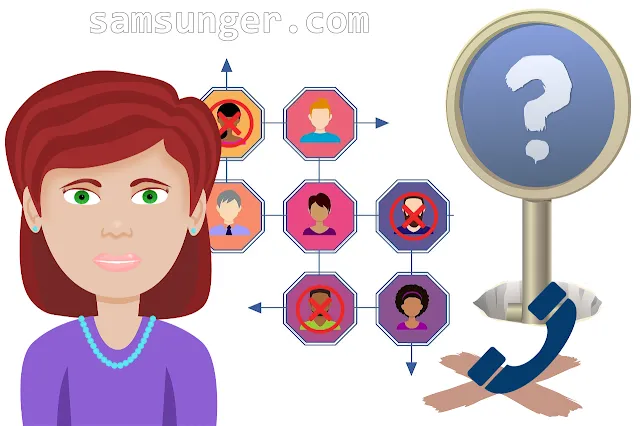

Comments
Post a Comment